1. Go to the folder you want to hide.
2. (First make the icon disappear of the respective folder)
Go to the "Properties" of the folder then click on "Customize" tab.
3.Now click on "Change Icon",Then select a blank icon in given list.
After Selecting click "OK".Again click the "OK" button.
4.(Secondly make the name disappear)Go to >Start Menu > All Programs >
Accessories > System Tools > Character Map.
5.In 5th line if character map you will find a blank space,click on it.
Now click on "Select" then on "Copy".
6. Now go to the folder you want to hide.
7. Select the folder. Press F2 for rename it.Now press "Ctrl+v" for pasting what
you have copied.
"Congrats! You Have Successfully Hidden The Folder.":)
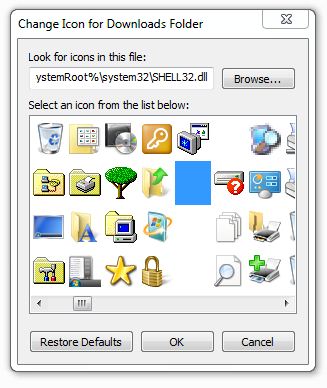

No comments:
Post a Comment